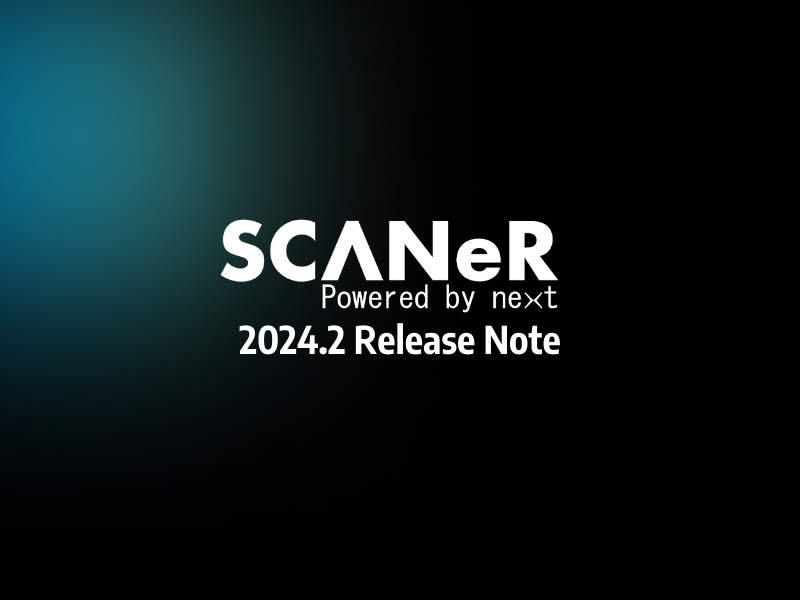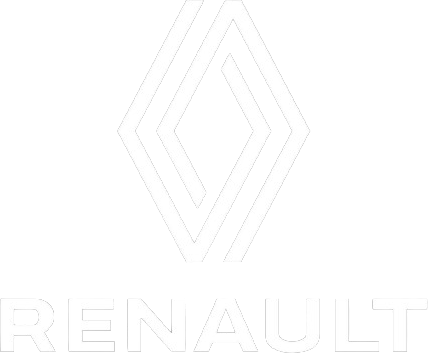AVSimulation is proud to announce that SCANeR 2024.2 (Powered by Next) the latest major version of our automotive simulation software package, is now available. It includes many new features and enhancements to meet the needs of the most challenging simulation applications for engineers and scientists.
SCANeR 2024.2 (Powered by Next) is here to consolidate and improve upon the shortcomings of its earlier 2024 version, taking into account user feedback and adding missing elements. This version aims to be more industrial and convenient for use, complementing SCANeR 2024.1 with features and improvements that better meet the needs of engineers.
Similarly to SCANeR 2024.1, SCANeR 2024.2 (Powered by Next) is a result from a 4-years R&D process and a major shift in SCANeR architecture to address previous limitations and take on future applications of the automotive simulation.
One of the key focuses of this version is an enhanced completeness, incorporating more features from previous releases, now adapted to SCANeR Powered by Next more flexible architecture. Our team has also focused on boosting performance and optimizing usability, with innovations like the ability to access any value from the data model during script execution. These advancements deliver significant improvements in both speed and flexibility, setting this version apart from earlier ones.
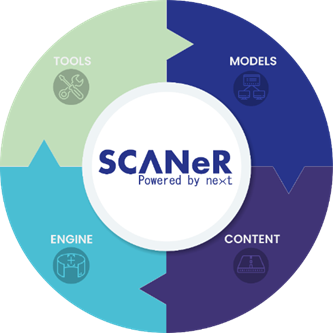
HIGHLIGHTS
Among many improvements, evolutions and brand-new breakthrough features, you will find below a selection of features of utmost interest for your use cases such as ADAS, Autonomous driving, Massive simulation, Headlights, VR & AR, HIL/VIL, Driving simulator integration and supervision.
The major features of this new version are:
- Incorporation of missing features from SCANeR 2023: EyeTracking, Physics Based Radar, Parametric Terrain, OpenScenario Importer, Multiplayer, etc.
- New scenario scripting function : GetDataModelValue
- Custom driver (Experimental)
- Remote system execution
- Optimization of the FMU Mapping Editor
- Improvement and coherence of camera views and map exploration methods
- Improvements on the Eyetracker and Headtracker feature
- New record format
- Enhanced performance
- Ability to import/export parts of digital vehicles
GENERAL
INTRODUCTION
These release notes describe the new features and evolutions available in SCANeR 2024.2 (Powered by Next).
With respect to the packaging of SCANeR the new features listed in the following paragraphs are regrouped per Pack:
- Foundation gathers the standard features of SCANeR for creating models, integrating systems, simulate and analyzing results
- Packs related to the application domain: AD/ADAS, Physics Based Sensors, Headlights, Vehicle Dynamics, Special Vehicles, Human Factors
- Packs related to the simulation bench: Real Time Targets, Massive Simulation, Simulators
- Additional content: NCAP & Regulation, 3D environments
- Other applications: Education, Training Sim
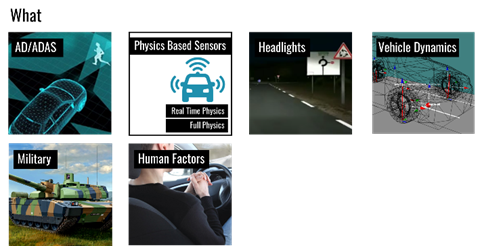
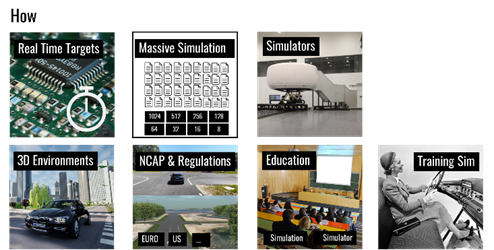
Bug fixes
This version of SCANeR also includes all bug fixes and improvements from previous releases, including SCANeR 2024.1 and customer-specific versions.
FOUNDATION
SCENARIO MODE
NEW FEATURE
- New scenario scripting function : GetDataModelValue
With SCANeR Next, users can access all simulation information via the data model. Thus, we are thrilled to introduce the new scripting function “Get Data Model Value” in SCANeR 2024.2 (Powered by Next), designed to simplify accessing any value from the data model during script execution.
Previously, retrieving information such as sensor data was complex with no direct way to access sensor values through scenario scripts. Users had to resort to alternative methods, making it difficult to know exactly what was in the messages. This new function allows users to incorporate data model values directly into their MICE or python scripts.
For example, you can now create a script that sends a visual alert when a radar detects a vehicle within 100 meters. This feature makes scripting more powerful and efficient, providing seamless access to all the data you need.
IMPROVEMENT
- A New API for SCANeR Explore
SCANeR 2024.2 (Powered by Next) features a new API for SCANeR Explore which merges the functionalities of SCANeR BatchTools and the previous SCANeR Explore API into a single, powerful tool. This new API is designed to enable users to manipulate their simulation projects more efficiently, making them executable by SCANeR BatchTools through the script. By consolidating these capabilities, we provide a more streamlined and cohesive experience, empowering users to automate and control their simulations with greater ease and flexibility.
SIMULATION MODE
NEW FEATURES
- Custom driver
With SCANeR 2024.2 (Powered by Next), we wanted to offer users greater flexibility and control over driver behavior in their scenarios. Indeed, some users need to be able to modify the driver’s behavior easily during scenarios and ensure their drivers are generic enough to adapt to specific vehicle models.
This first version of the Custom Driver feature addresses these needs by allowing users to create a digital driver composed of a sequence of drivers. The first driver is unique and always of the Traffic type. Users can then add an unlimited number of “Secondary” drivers, which can be of the FMU or Cosim types. Commands pass sequentially through these drivers, ending with the final driver, which delivers the command to the vehicle.
This setup enables users using their secondary drivers to add custom channels which will be accessible through scripts, and adjust command values based on the vehicle type, enhancing both versatility and adaptability in various scenarios.
While this feature is fully functional, it is currently in a beta phase. We recognize that it may not be perfect yet, and we are actively working to improve it in future versions.
- New record format
We are introducing a new record format in SCANeR 2024.2 (Powered by Next), designed to significantly enhance performance. This new format, called “scpackz,” addresses issues observed with long recordings, such as the inability to preview recordings, the Analyzing Tools failing to open, and excessively large file sizes. By adopting the more compressed scpackz format, users will experience notable performance improvements. Therefore, the handling and analysis of records using SCANeR’s integrated tools have been greatly improved, ensuring a smoother and more efficient workflow.
- Stream dashboard on Unreal using NDI
SCANeR 2024.2 (Powered by Next) also features the ability to stream (using NDI Tools) a screen overlay directly on top of the Unreal window. This feature allows users to seamlessly integrate additional visual elements, such as streaming the dashboard within the Unreal view. By doing so, users can enhance the realism and interactivity of their simulations, providing a more immersive experience.
IMPROVEMENT
- Enhanced performance
For engineers in automotive fields where precision, efficiency, and speed are crucial, having a simulation software that performs well is essential to meet their rigorous demands. Therefore, we are proud to announce that SCANeR 2024.2 (Powered by Next) brings significant performance enhancements compared to its predecessors, SCANeR 2024.1 and SCANeR 2023.4.
To demonstrate these improvements, we conducted a series of tests. We ran a simulation with one vehicle equipped with a sensor and 50 surrounding vehicles, with a stop criterion set to end the simulation after 60 seconds. We measured the total time taken, including loading and initializing the simulation. The results show substantial performance gains in SCANeR 2024.2 (Powered by Next) across various modeled sensors, underscoring our commitment to continuous improvement and delivering a more efficient simulation experience.
| Sensor | SCANeR 2023.4 : Total time (s) | SCANeR 2024.2 : Total time (s) | Gain compared to SCANeR 2023.4 (%) |
| Camera | 114 | 65 | 43 |
| Lidar VLP16 | 125 | 68 | 46 |
| Ultrason | 98 | 62 | 37 |
Furthermore, SCANeR 2024.2 (Powered by Next) features not only enhanced calcul time performance but also an improved IHM response time.
TERRAIN MODE
IMPROVEMENT
- Improvement and coherence of camera views and map exploration methods
SCANeR 2024.2 (Powered by Next) features an enhanced camera view experience, introducing the notion of targets. It allows users to easily locate and navigate around points of interest on the map. By simply selecting a target, users can seamlessly shift their focus to the desired location, ensuring efficient and intuitive exploration.

Additionally, we have standardized the controls across all cameras, providing a consistent and user-friendly interface. This uniformity ensures that regardless of which camera is being accessed, the navigation and interaction will be smooth and predictable, greatly improving overall usability.
VEHICLE DYNAMICS
DIGITAL VEHICLE MODE
NEW FEATURE
- Digital Vehicle parts Import/Export
We’re excited to announce a powerful new feature in SCANeR 2024.2 (Powered by Next) : Digital Vehicle parts Import/Export! With this feature, users can import different parts of a vehicle into SCANeR, allowing each team member to work on a specific section. Conversely, users can also export the digital vehicle in multiple parts. This feature includes a Manifest file in JSON format that details everything that needs to be imported. This innovative functionality enables seamless collaboration, making it easier than ever to assemble everyone’s work into a complete digital vehicle.
IMPROVEMENTS
- Remote System Execution
With SCANeR 2024.2 (Powered by Next), our development team has introduced the groundbreaking capability of remote system execution. This feature allows you to run systems on remote machines that are part of your digital vehicle but not the main one. For example, you can use an ADAS model created as an external application that communicates with SCANeR without being directly integrated into it. SCANeR can launch this model during execution, even on Linux. Within the digital vehicle interface, you can define the communication protocol, making it easier to integrate and manage external systems seamlessly.
- Enhanced FMU Mapping Editor
SCANeR 2024.2 (Powered by Next) showcases our ongoing commitment to improving system integration capabilities with its powerful, upgraded FMU Mapping Editor.
Indeed, in this new version, the block-based editor has been updated with two new features : A structured notation and a mapping helper.
- Structured notation
For specific types of blocks, structured notation can be incredibly useful. On the input side, it allows you to link a model directly in the form of a table, with each piece of data becoming an entry in that table. This makes data organization and manipulation more intuitive and efficient.
On the output side, structured notation allows you to link all entries of a model to corresponding data points in the output block with a single line. This streamlined approach simplifies the mapping process, enhancing both accuracy and productivity.
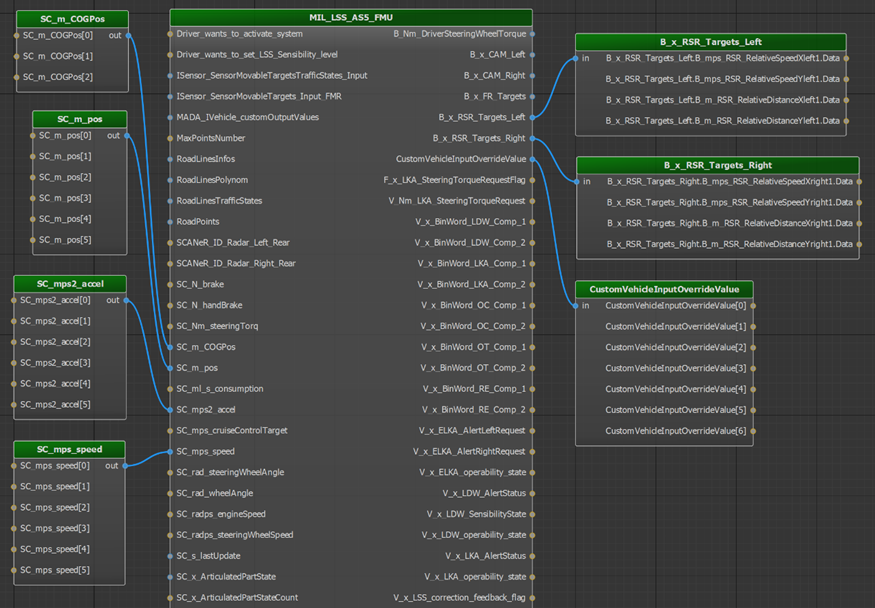
- Mapping Helper
The new Mapping Helper feature of the FMU Mapping Editor has been designed to streamline data property mappings. The user-friendly interface allows users to easily create or delete multiple links between incoming and outgoing data properties.
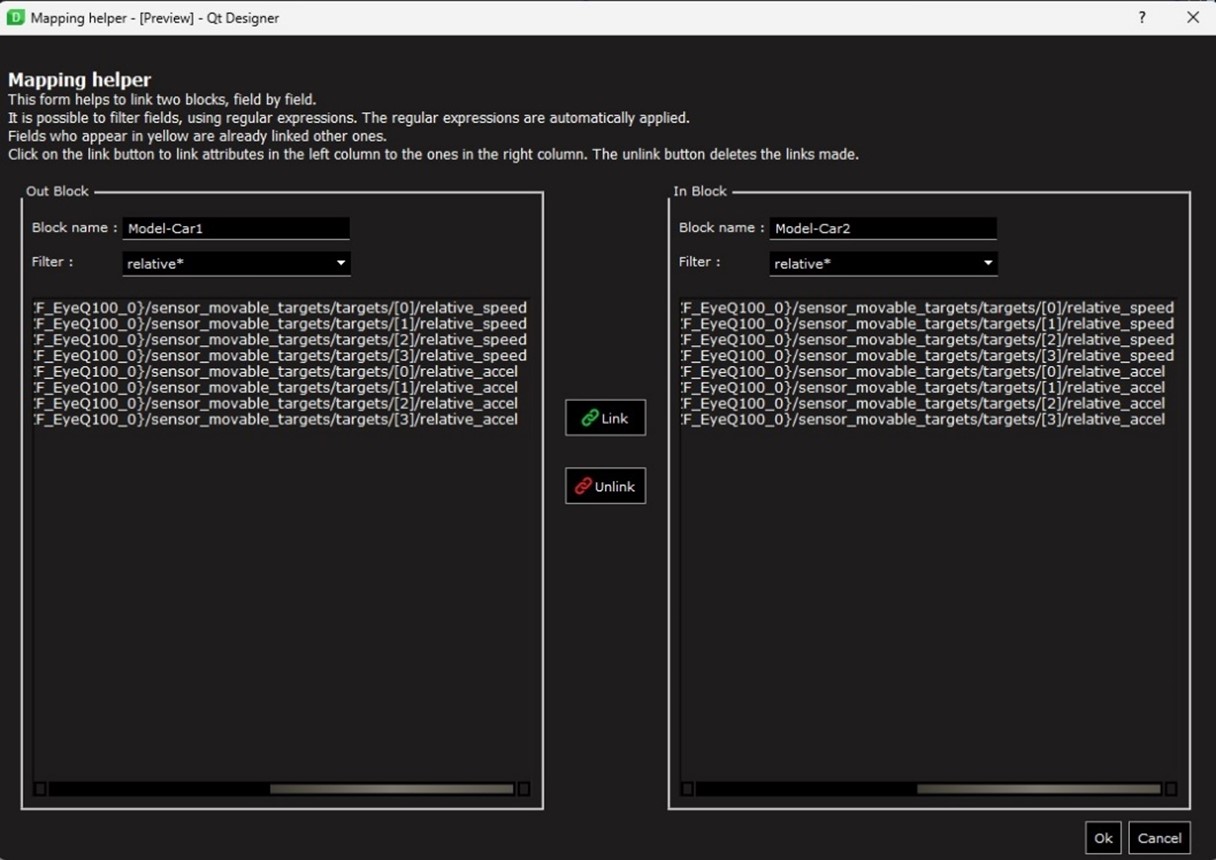
It is possible to filter attributes, and the remaining ones will be linked according to their display order. This new feature significantly enhances the user experience by simplifying the mapping process, saving time, and reducing the potential for errors.
HUMAN FACTORS
DRIVER BEHAVIOUR ANALYSIS
IMPROVEMENTS
- Enhanced EyeTracker feature
We are thrilled to announce another improvement in SCANeR 2024.2 (Powered by Next) with the implementation of the EyeTracker feature in the new SCANeR Next architecture. The EyeTracker module from previous SCANeR versions is now divided into two components: the EyeTracker model and the EyeTracker tool.
The EyeTracker model displays the 3D scene during simulation with elements such as view pyramids and gaze vectors. It connects to the specified hardware via its configuration file, retrieves eye-tracking data to calculate intersected objects, and also publishes this information to the data model. By publishing eye-tracking information directly to the data model, the new EyeTracker model enhances data integration and utilization within SCANeR, leading to more sophisticated analysis and insights.
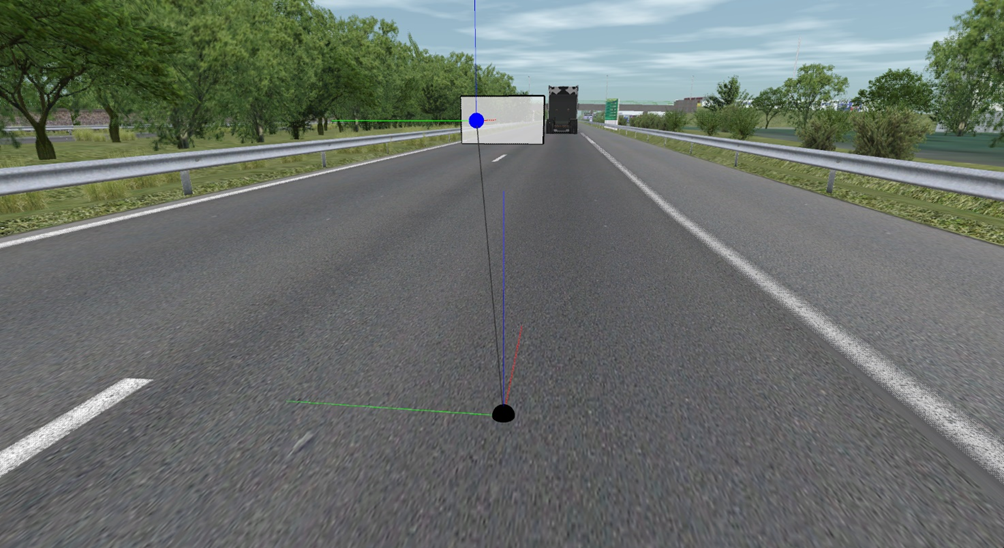
Unlike the EyeTracker in SCANeR 2023, the visual is not integrated into a user interface. That’s where the EyeTracker tool comes into play. It inherits the UI components of the 2023 EyeTracker, allowing users to configure various parameters (e.g., ScreenCoord or Gaze Vector modes, screen plane definitions) and display the calculated information, such as intersected objects.
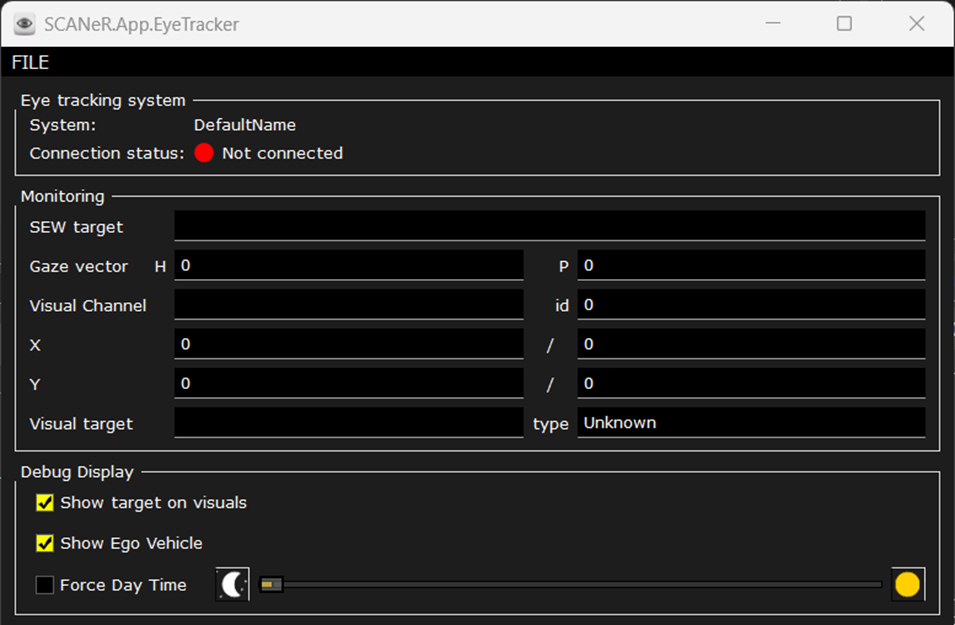
Separating visualization and configuration tasks into different components leads to improved performance, as each component can be optimized for its specific functions without the overhead of a combined interface. Overall, these improvements make eye tracking more versatile, efficient, and user-friendly within SCANeR, better supporting the advanced needs of automotive simulation.
- Biopac version 5.X support
SCANeR 2024.2 (Powered by Next) now includes support for Biopac version 5.X. This enhancement allows users to integrate advanced physiological data collection seamlessly into their simulations. By supporting the latest Biopac technology, we provide researchers and engineers with the tools to gather more precise and comprehensive biometric measurements.
This upgrade not only enhances the accuracy of human factors and driver behavior analysis but also reflects our ongoing commitment to incorporating state-of-the-art solutions to meet the evolving demands of the automotive simulation industry.
- Enhanced HeadTracker feature
We are excited to announce that SCANeR 2024.2 (Powered by Next) features an enhanced headtracker feature. The previous headtracker module has been restructured into two distinct components: a model and a tool.
The model is designed to manage and configure multiple headtrackers simultaneously, offering the ability to support several trackers in parallel for more flexible and advanced simulations.
The tool provides a user-friendly interface that allows users to monitor the status of each connected tracker, ensuring proper functionality.
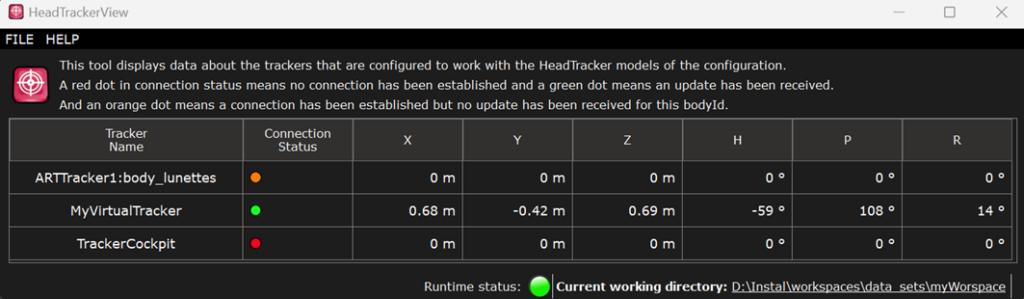
This enhancement improves both the versatility and usability of headtracking within SCANeR, making it easier to manage complex simulation setups.
SCANeR 2024.2 (POWERED BY NEXT) COMPATIBILITY
WHAT IS MISSING ?
Unfortunately, despite the great number of new features offered by SCANeR 2024.2 (Powered by Next), some features from SCANeR 2023 versions are not available yet in the new version as we are working on them.
The following table presents the status of the features from SCANeR 2023.4 that were missing in SCANeR 2024.1. A lot of them have been made available in SCANeR 2024.2 (Powered by Next).
| Features | Availability |
|---|---|
| ARCameraCalibration | Deprecated |
| AnalysingTool: Circuit View; Edit EG file(s) | Not yet available |
| AnalysingTool: Compare EG file(s); Export Scenario; Execute KPIs on record | 2024.2 |
| CustomVehicleIO | Deprecated |
| Military specific modules | Not yet available |
| XRTool missing Feature: Display Object, Position filter, Inter Ocular Distance | Not yet available |
| Cockpit Editor: Panogenerator feature | Not yet available |
| Sensor: individual selection of outputs (all outputs are always emitted) | 2024.2 |
| EyeTracker | 2024.2 |
| Ghost (New 2023 feature) | 2024.2 |
| GPS sensor: Send GPS data to ADAS-RP | Not yet available |
| Http Api | 2024.2 |
| Import camera position (TechViz import); Techviz message sender | Deprecated |
| Intercom | Not yet available |
| 3DXExperience Interface features (SCANeR Power by) | Partial |
| Physical sensor module and features | 2024.2 |
| Lidar L2 Modelling | Not yet available |
| Vehicle mode: RT Callas | Not yet available |
| Vehicle mode: Model parameters | 2024.2 |
| Physiological acquisitions | 2024.2 |
| Multiplayer features | 2024.2 |
| Sensors default noise models | Deprecated |
| OpenScenario importer and model | 2024.2 |
| Parametric exploration | Not yet available |
| Parametric Terrain | 2024.2 |
| VenRecorder | 2024.2 |
| Playrecord; VideoRecord | Not yet available |
| Screenrecorder | 2024.2 |
| Sensor plugins | 2024.2 |
| Some python scripting classes: scaner.sim.EyeTracker scaner.sim.VisualUtilitiesFunctions | 2024.2 |
| Some python scripting classes: scaner.sim.Animation scaner.sim.CameraSensor scaner.sim.LightSensor scaner.sim.MovableTargetsSensor scaner.sim.Observer scaner.sim.Radar scaner.sim.Sensor scaner.sim.SensorMovableTarget | Not yet available |
| Replay Gui | Deprecated |
| RtGateway: Attach a filter to a vehicle | 2024.2 (Equivalent feature) |
| SCANeRbatchtool missing feature | 2024.2 (Equivalent feature with Simulation Project API) |
| Shutdown simulator tool | Not yet available |
| Record Analysis: Statistical analysis, Complemetary computations and Frequential analysis | 2024.2 |
| Dynamic Lap | Not yet available |
| User defined runs | 2024.2 |
| Linux OS | 2024.2 (Partial, as in 2023) |
SCANeR 2024.2 (POWERED BY NEXT) COMPATIBILITY MATRIX
In SCANeR 2024.2 (Powered by Next), a tool has been implemented to import and convert scenarios, vehicles and sensors configuration from previous SCANeR versions.
The following table presents the compatibility matrix:
| Topic | Compatibility | What changed | Necessary actions |
|---|---|---|---|
| Configurations | No | Legacy configurations are now splited in workspace, project configuration. | Recreate manually |
| SCANeR API C/C++ | No | Network and SHM protocols replaced by DataModel | Use FMU or new Model API Find equivalence between legacy protocol and DataModel |
| Simulink SDK | No | Network and SHM protocols replaced by DataModel Blocks are different | Use FMU Find equivalence between legacy protocol and datamodel Replace blocks by their equivalent |
| Terrains | Full | ||
| Scenarios | Full | Except Export channel | |
| Vehicles | Yes | Digital vehicle supersedes Vehicle dynamics. | Digital Vehicle are automatically created when importing a scenario. |
| Export channels | Partial | User Channel concept is close but no global definition | Recreate user channels |
| SCANeR compute | Partial | Take a simulation project as input | Organize scenarios in Projects |
| Sensors configurations | Partial | Sensor configurations are now included in Digital Vehicle | Import sensor configuration in Digital Vehicle mode Sensor configuration are automatically converted when importing a scenario containing vehicles with sensors. |
| Night Test files | Full | Except Strategies (see below) | |
| AFS Strategies | No | No more specific AFS API | Convert existing AFS models to FMU |
| Dashboard | Full |
SCANeR 2024.2 (POWERED BY NEXT) KNOWN ISSUES AND LIMITATIONS
While SCANeR 2024.2 (Powered by Next) brings numerous enhancements and new features, we are aware that some issues remain unresolved. Below is a list of the known issues that have not been corrected with this release. Our team is actively working on addressing these problems, and we appreciate your patience and understanding as we continue to improve our software.
- The target id of an entity detected by a sensor through Simulink is different from the scanerID which makes it impossible to use outside of Sensors.
- RTcallas addon is not available.
- Europe 2 .pak is not available.
- Dynamic tables are partially supported by ControlPad.
- In Vehicle Analysis, data graphs are non-functional.
- VISUAL display does not track with VISUAL VIVE
- String type constants are not supported in FMU mapping.
- If a computer defined in a configuration is powered off, the Runtime may be impossible to start.
- It is not possible to retrieve the state of the gearbox outside of the simulation.
- Do not use predefined tests when your dataset is in SCANeR_USER_SPACE.
- The function scaner.sim.PedestrianDriver is not functional.
- The Python function get_sensor() is not functional.
- The MICE function setVehicleSteeringWheelVibration is not functional.
- A performance issue has been identified in CompareRecord during execution.
- A performance issue has been identified in Sensorviewer during scene loading.
- A performance issue has been identified in predefined test during the test initialization.
- A performance issue has been identified during the simulation when a Python script is associated with a sensor.
Warning:
- Not all tests have been conducted on the eye tracker.
- Not all possible use cases could be tested on the Linux part.
PLATFORM RECOMMENDATIONS
HARDWARE
| Minimal (for old system) | Recommended (for new systems) | |
| CPU | Intel Gen 6 or equivalent (Core i7-6800K) | Intel Serie 14 Intel Xeon E/W (Raptor Lake or better) AMD Ryzen 7 7800X3D / Ryzen 9 7900X3D |
| RAM | 16 GB | 32/64 GB |
| Network | 1 Gbps | 1 Gbps |
| Storage (Workstation or Supervisor PC) | 500 GB | 500 GB SSD (>=2TB SSD for supervisor) |
| Graphic Board (Visual PC) | Quadro P5000 GeForce GTX 1080 | High End NVIDIA Quadro RTX A5000/RTX A6000 GeForce RTX 4080 SUPER/RTX 4090 |
| OS | Windows 10 64 bits | Windows 11 64 bits (22H2) |
| Monitor’s resolutions | Full HD (1920×1080) | 4K (3840×2160) |
SOFTWARE
OS
Windows 10/11 64 bits
Linux (for supported modules):
- Ubuntu 22.04 LTS
- Rocky Linux 8
- Centos 7.9 is not supported anymore
Warning: Customers using “Concurrent Computer” real-time systems with Redhawk 7.x are concerned by this deprecation because RedHawk 7.x is based on CentOS 7. Please see with “Concurrent Computer” support for a migration path to a supported Linux architecture.ee with “Concurrent Computer” support for a migration path to a supported Linux architecture.
DEVELOPMENT
Visual C++ 2019 and 2015
Python: 3.9 on Windows, 3.8 on Ubuntu, 3.7 on Centos
Matlab Simulink 2016b and 2019b
Unreal Engine 5.3.2 (only for advanced customization or asset production)